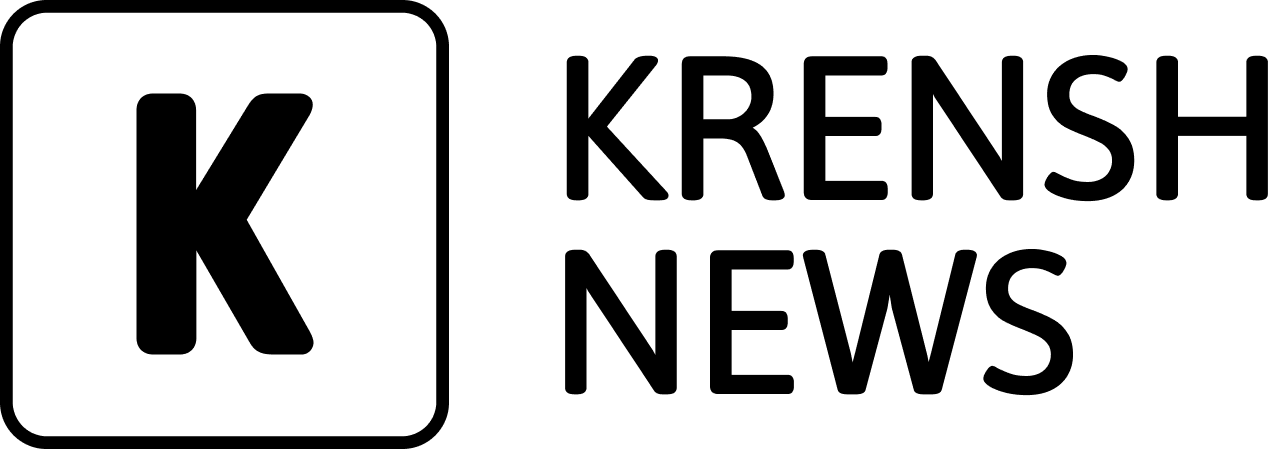Best VPNs for Apple TV (2024): Expert Picks and Setup Guide

Looking to unlock geo-restricted content, enhance your privacy, and boost your streaming experience on your Apple TV? A VPN is the perfect solution, offering a secure and private connection for a smoother viewing experience. But with so many options available, finding the best VPN for Apple TV can be a challenge.
Fear not! Our team of experts has compiled a comprehensive list of the top VPNs for Apple TV in 2024, meticulously tested and reviewed to help you choose the perfect match for your needs. Whether you prioritize speed, security, affordability, or customizability, we've got you covered.
Top Picks:
NordVPN: This overall best choice boasts a user-friendly interface, native Apple TV app, and a vast server network spanning 111 countries. It consistently delivers excellent speeds, ensuring seamless streaming without lag.
ExpressVPN: Our top pick for speed, ExpressVPN delivers consistently strong stability and performance. It offers a dedicated tvOS app, making setup a breeze. ExpressVPN boasts servers in 105 countries and supports up to eight simultaneous connections.
Surfshark VPN: The budget-friendly champion, Surfshark offers a remarkable combination of affordability and robust features. With its recent native Apple TV app release, you can enjoy unlimited simultaneous connections and access to 3,200 servers across 100 countries.
Proton VPN: For security-conscious users, ProtonVPN is a top contender. While it lacks a native Apple TV app, its robust protocols, strong encryption, and impressive server network (91 countries) provide comprehensive protection.
IPVanish: If customizability is your priority, IPVanish delivers. With its native Apple TV app, unlimited connections, and fast connection speeds, you can tailor your VPN experience to suit your preferences.
How to Set Up a VPN on Your Apple TV:
Setting up a VPN on your Apple TV is surprisingly easy, especially if your chosen provider offers a native app. Simply follow these steps:
1. Update your Apple TV: Ensure your device is running the latest tvOS software for optimal compatibility.
2. Download the App: Find your VPN's app in the Apple App Store and install it on your Apple TV.
3. Log in: Open the app and log in using your username and password.
4. Connect: Select a desired server location or choose quick connect to enjoy a secure connection.
If your chosen VPN doesn't offer a native app, you can try these alternatives:
Install on your router: Set up your VPN directly on your router to secure all devices connected to your network.
Use Smart DNS: Enable Smart DNS functionality within your VPN's settings to unblock geo-restricted content.
Key Factors to Consider:
When choosing your Apple TV VPN, pay attention to these key factors:
Price: Reputable VPNs offer affordable plans, often with significant discounts for longer subscriptions. Avoid free VPNs, which may compromise your privacy and security.
Simultaneous connections: If you want to use your VPN on multiple devices, choose a plan offering enough simultaneous connections.
Contract Length: Opt for a plan length that suits your needs. A 30-day money-back guarantee allows you to test the service risk-free.
Apps: Ensure your chosen VPN has user-friendly apps for your preferred platforms, including Apple TV.
Server Network: Select a VPN with servers in the countries you need to access content from.
Common Apple TV VPN FAQs:
Does Apple TV Support VPNs? Yes, Apple TV now offers support for third-party VPN apps, thanks to tvOS 17.
Is Smart DNS as Secure as a VPN? Smart DNS is a less secure option than a VPN. It only changes your IP address, while a VPN encrypts your connection and masks your online activities.
Do I Need a VPN Just for Apple TV? While a VPN can enhance your Apple TV experience, it might not be necessary unless you require geo-restricted content access or increased privacy.
Are Free VPNs Safe? Many free VPNs have limitations and may compromise your privacy. Opt for a paid VPN for a more secure and reliable experience.
How Can I Tell if My VPN is Working? Check your IP address before and after enabling a VPN connection. You can also use a DNS leak test tool.
Final Thoughts:
Selecting the right VPN for Apple TV can significantly enhance your streaming experience, allowing you to enjoy geo-blocked content, boost your privacy, and enjoy a more secure connection. Our expert recommendations and comprehensive guide will help you make the right choice for your specific needs. Happy streaming!