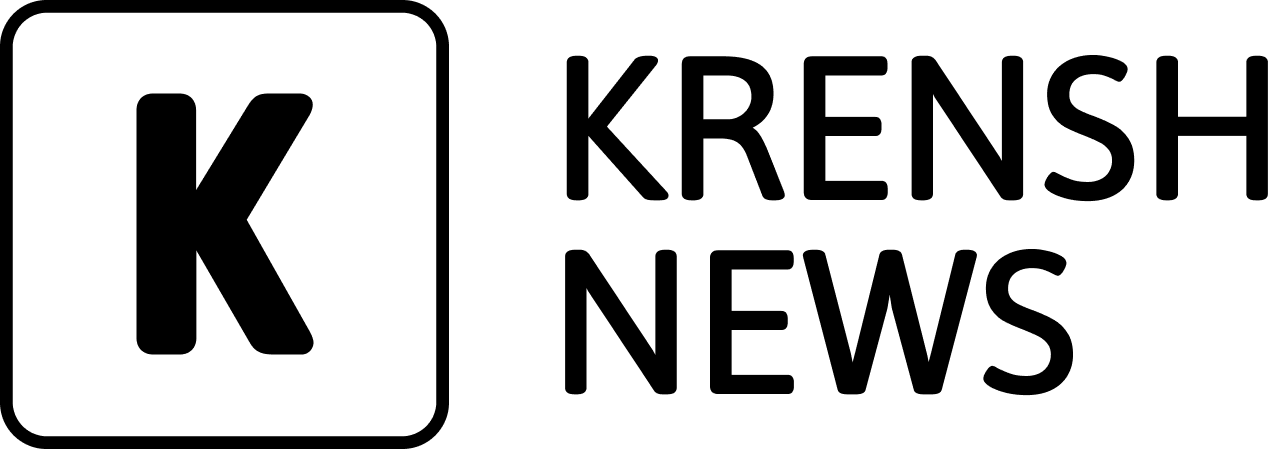Asus ProArt P16 Review: A Stunning 4K Creator Laptop with Trade-offs

Is the Asus ProArt P16 the perfect laptop for creative professionals? This in-depth review explores its strengths and weaknesses, revealing a compelling blend of features and performance at a competitive price.
Nearly any laptop boasting a powerful CPU and GPU can claim to meet the needs of creative professionals. However, as Apple has demonstrated with its long-standing MacBook Pro series, factors like weight, connectivity, and battery life are critical. The Asus ProArt P16 takes these aspects seriously while managing to keep its recommended retail price at a competitive £2,000. It's a winning combination, though it doesn't excel in every category.
Asus ProArt P16: Specs and Features
The Asus ProArt P16's standout feature is its AMD Ryzen AI 9 370 HX processor. Featuring 12 cores (four performance and eight efficient cores), the processor is also equipped with a 50 TOPS NPU and integrated AMD Radeon 890M graphics, primarily used for battery-powered operation.
Here's a breakdown of the key specifications:
CPU: AMD Ryzen AI 9 370 HX
Memory: 32GB LPDDR5X
GPU: Nvidia RTX 4070 with up to 105 watt TGP
NPU: AMD XDNA NPU up to 50 TOPS
Display: 3840Ã2400 OLED, 16:10 aspect ratio, 60Hz refresh rate, 500 nits HDR peak (claimed)
Storage: 2TB M.2 NVMe PCIe 4.0 SSD
Webcam: 1080p 30fps camera with IR for Windows Hello
Connectivity: 1x USB-C 3.2 Gen 2 with DisplayPort and Power Delivery, 1x USB-C 4.0 Gen 3 with DisplayPort and Power Delivery, 2x USB-A 3.2 Gen 2, 1x HDMI 2.1, 1x 3.5mm combo audio, 1x SD card reader
Networking: Wi-Fi 7, Bluetooth 5.4
Biometrics: Windows Hello facial recognition
Battery Capacity: 90 watt-hours
Dimensions: 13.97 x 9.72 x 0.68 inches
Weight: 4.08 pounds
MSRP: £2,000 (estimated)
Beyond the Ryzen AI 9 processor, the ProArt P16 boasts a host of appealing features, including a 4K OLED display, a generous 2TB SSD, a high-speed USB-C 4 port, an SD card reader, and support for Wi-Fi 7.
Asus ProArt P16: Design and Build Quality
The ProArt P16 adopts a conservative design, suitable for frequent use in meetings and client presentations. It essentially presents as a black slab with a discreet Asus logo.
While understated, the design boasts sturdy materials and a pleasing metallic finish. It maintains consistency across Asus' ProArt product line, sharing a visual language with other ProArt laptops and monitors.
The ProArt P16 is a relatively large laptop due to its 16-inch display, but thin bezels help maintain a compact footprint. It measures less than 14 inches wide, under 10 inches deep, and less than seven-tenths of an inch thick. Notably, it weighs just 4.08 pounds, making it lighter than the MacBook Pro 16, Dell XPS 16, or Razer Blade 16.
Asus ProArt P16: Keyboard, Trackpad
The ProArt P16 delivers a commendable typing experience. The spacious keyboard boasts large keycaps, ample space between keys, and generous key travel. While the bottoming action feels a bit wooden and lacks precision, it still compares favourably to competitors like the Dell XPS 16 or Razer Blade 16.
The ProArt P16 earns praise for its expansive six-inch wide, four-inch deep trackpad. It offers more surface area than most laptops, though it falls short of competitors like the MacBook Pro 16 or Razer Blade 16. Windows multitouch gestures are smooth and responsive, with ample space for complex gestures like five-finger swipes.
The trackpad lacks haptic feedback but provides physical clicks when tapped. While some may prefer physical clicks, a well-executed haptic touchpad generally offers a superior experience.
A noteworthy feature is the small circular etch in the upper left corner of the trackpad, acting as a virtual scroll wheel. While useful for creators who frequently interact with scrolling interfaces, the software controlling the wheel requires some configuration on a per-app basis, which may not appeal to users seeking out-of-the-box functionality.
Asus ProArt P16: Display, Audio
The ProArt P16 doesn't shy away from showcasing a remarkable 16-inch OLED display with a 16:10 aspect ratio and a 3840Ã2400 resolution. This is a top-tier display for modern Windows laptops, rivalled only by a select few mini-LED options offering potentially higher brightness levels.
The display caters perfectly to professional creatives and consumers alike. Its high resolution enables native viewing of 4K footage and proves invaluable for editing high-resolution photos and images. It also boasts exceptional colour accuracy and deep contrast, ensuring visually appealing and accurate content reproduction.
However, as with other OLED displays, brightness and glare can be problematic. While sufficient for indoor use with some light control, it may appear dim near sunny windows or outdoors. The glossy screen also contributes to glare and reflections, potentially making the display difficult to view in certain environments.
The ProArt P16 sticks with a 60Hz refresh rate, a common feature for 4K OLED laptop displays. While a higher refresh rate (up to 120Hz) is preferable for a smoother and more responsive experience, most creatives will likely overlook this aspect.
Audio quality is decent but falls short of exceptional. The ProArt P16 features a pair of upward-firing speakers flanking the keyboard, delivering clear, crisp sound at moderate volumes, particularly for content like podcasts. However, music and games at higher volumes can overwhelm the speakers, resulting in a muddy soundstage and an unpleasant audio experience.
Asus ProArt P16: Webcam, Microphone, Biometrics
The ProArt P16 comes equipped with a 1080p webcam delivering performance comparable to its competitors. Image quality is reasonably sharp and colourful in well-lit environments but can become grainy in low-light conditions. It's a capable webcam suitable for video calls on platforms like Zoom or Microsoft Teams.
The microphone shares a similar assessment. It captures clear audio and effectively removes background noise but can sound hollow and distant. While comparable to most laptop microphones, it lacks a wow factor.
The laptop offers biometric login via Windows Hello facial recognition. This feature is easy to set up, reliable, and functions effectively in both bright and dark rooms. A fingerprint reader is not available.
Asus ProArt P16: Connectivity
The Asus ProArt P16 boasts an impressive array of ports, featuring two USB-C ports, two USB-A ports, an HDMI port, a 3.5mm audio combo jack, and an SD card reader. The only noticeable omission is Ethernet, but it's increasingly common for laptops to exclude this port, placing the ProArt P16 in line with many competitors.
One USB-C port supports USB 4.0 with data rates up to 40Gbps, while the other supports USB 3.2, both supporting DisplayPort Alternate Mode for video output to external displays and USB Power Delivery for charging. However, the USB-C ports are limited to 100 watts of power, half the wattage provided by the included 200W proprietary power adapter, which is necessary for optimal performance and charging speeds.
The inclusion of two USB-A ports is helpful for legacy connectivity and older devices. The presence of a full-sized SD card slot is particularly useful for creatives, enabling them to easily transfer media from typical DSLR cameras.
Wireless connectivity is excellent, supporting Wi-Fi 7 and Bluetooth 5.4, the latest versions of each standard, ensuring compatibility with the most recent wireless features at maximum speeds.
The ProArt P16 outperforms competitors like the Apple MacBook Pro 16, Dell XPS 16, Razer Blade 16, and Lenovo Yoga 7i 16, which often omit certain connectivity features found on the ProArt P16. For example, the Dell XPS 16 lacks USB-A ports, and the Lenovo Yoga 9i 16 lacks Wi-Fi 7 support.
Asus ProArt P16: Performance
The Asus ProArt P16 stands out with its AMD Ryzen AI 9 370 HX chip, a pioneer in its category. Featuring 12 cores (four performance and eight efficient cores), it boasts a base clock of 2GHz and a boost clock of up to 5.1GHz. Combined with 32GB of RAM and a 2TB PCIe 4.0 SSD, this powerful processor delivers commendable performance. However, it doesn't set any records.
In PCMark 10, a benchmark simulating everyday productivity tasks, the ProArt P16 achieved a respectable score of 7,608. While not poor, this mid-range result falls significantly behind leading 16-inch laptops.
Cinebench R20, a benchmark focusing on short-duration, multithreaded workloads, painted a similar picture. While the Ryzen AI 9 HX 370 delivered a strong score of 8,578, it fell short of most competing laptops equipped with Intel Core i7-14700HX and Core i9-14900HX processors.
Handbrake, a video encoding application used to convert a two-hour 1080p MP4 film to MKV, revealed a similar trend. While the ProArt P16 completed the task in 961 seconds, a respectable result, it was bested by Intel's 14th-generation Core i7 and Core i9 processors.
In summary, the ProArt P16's processor performance is quick but falls short of the leading competitors. It remains capable for a wide array of creative professional applications but doesn't reach the top tier. While the Ryzen AI 9 HX 370 delivers a powerful experience, it doesn't fully justify its "Ryzen 9" branding and might have been more appropriately classified as a "Ryzen 7" chip.
The ProArt P16 also exhibited a noticeable tendency to heat up under full load, reaching a maximum external temperature of 125 degrees Fahrenheit, particularly at the rear bottom when plugged in. It's advisable to avoid using the laptop on your lap during intensive workloads while plugged in.
Asus ProArt P16: Battery Life
While AMD processors may not match Intel's raw performance, they often consume less power, potentially benefiting battery life.
The ProArt P16 delivered an impressive nine-hour result in our standard battery test, which involves looping a 4K short film. This surpasses most comparable Intel-powered laptops. This longevity is attributed to the combination of a more efficient processor and the use of switchable graphics, which dynamically shifts between the Nvidia RTX 4070 and the integrated Radeon 890M when appropriate.
Asus ProArt P16: Conclusion
The Asus ProArt P16 caters specifically to creative professionals and prosumers, hitting the mark with a comprehensive feature set. It offers a wealth of connectivity options, a stunning 4K OLED display, a spacious trackpad with a virtual scroll wheel, and excellent battery life.
However, performance falls short, preventing the ProArt P16 from reaching the top tier. While it remains a fast laptop, Intel-powered competitors offer superior multithreaded performance. And while the Nvidia RTX 4070 delivers solid performance, gaming laptops often provide similar capabilities at a lower price.
But this highlights the ProArt P16's strategic balance. While not the fastest 16-inch laptop, it strikes a compelling equilibrium between speed, portability, weight, size, and price, solidifying its position as a solid choice for creative professionals.