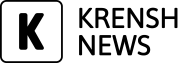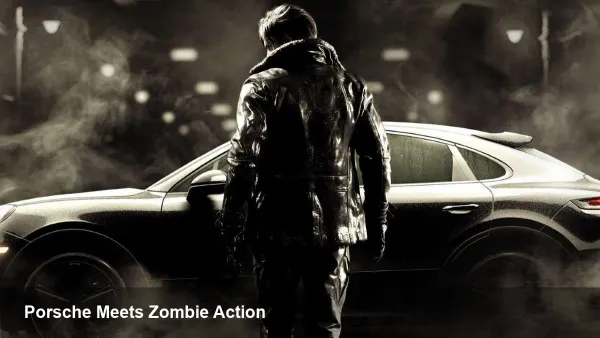Apple's Silent AirPods Pro Update: What's the Secret?

- Apple has released a new firmware update for AirPods Pro 2 (version 8B21) and AirPods Pro 3 (version 8B25).
- The official release notes are currently unavailable, leaving users to speculate on the update's purpose.
- The new firmware may be linked to the upcoming Live Translation feature for the EU, expected with the release of iOS 26.2.
- The update process is automatic, and users cannot manually force the installation.
Apple Rolls Out Mysterious Firmware Update for AirPods Pro
Apple has quietly pushed a new firmware update to its latest audio gadgets, the AirPods Pro 2 and AirPods Pro 3. Owners of these devices will find their firmware automatically upgraded from version 8A358 to 8B21 for the AirPods Pro 2 and 8B25 for the newer AirPods Pro 3. However, the company is remaining tight-lipped about what this new software brings to the table.
What We Know (and Don’t Know)
As is common with these incremental updates, Apple has not provided any immediate details. The official AirPods Firmware tracking page, which typically lists changes, has not yet been updated to reflect the new versions. When it does get updated, users will likely be met with the standard, vague description: “bug fixes and other improvements.”
This lack of information has led to speculation about the update's true purpose. The leading theory connects the firmware to a significant feature expected in the upcoming iOS 26.2: Live Translation support for the European Union. With iOS 26.2 anticipated to launch in early December, this preparatory firmware update would make sense, ensuring the AirPods are ready for the new functionality.
How to Update Your AirPods
If you’re an AirPods Pro owner, you don’t need to do anything to get the new firmware. Apple handles the update process automatically and in the background. There is no manual button to force the update.
However, to ensure the update happens smoothly, you can follow these steps:
- Make sure your AirPods are connected to your iPhone or iPad.
- Place the AirPods back into their charging case.
- Connect the charging case to a power source.
- Keep your paired iOS device nearby.
The firmware will download and install on its own when these conditions are met. It’s a seamless process designed to work without any user intervention, meaning your AirPods will be updated and ready to go without you even noticing.